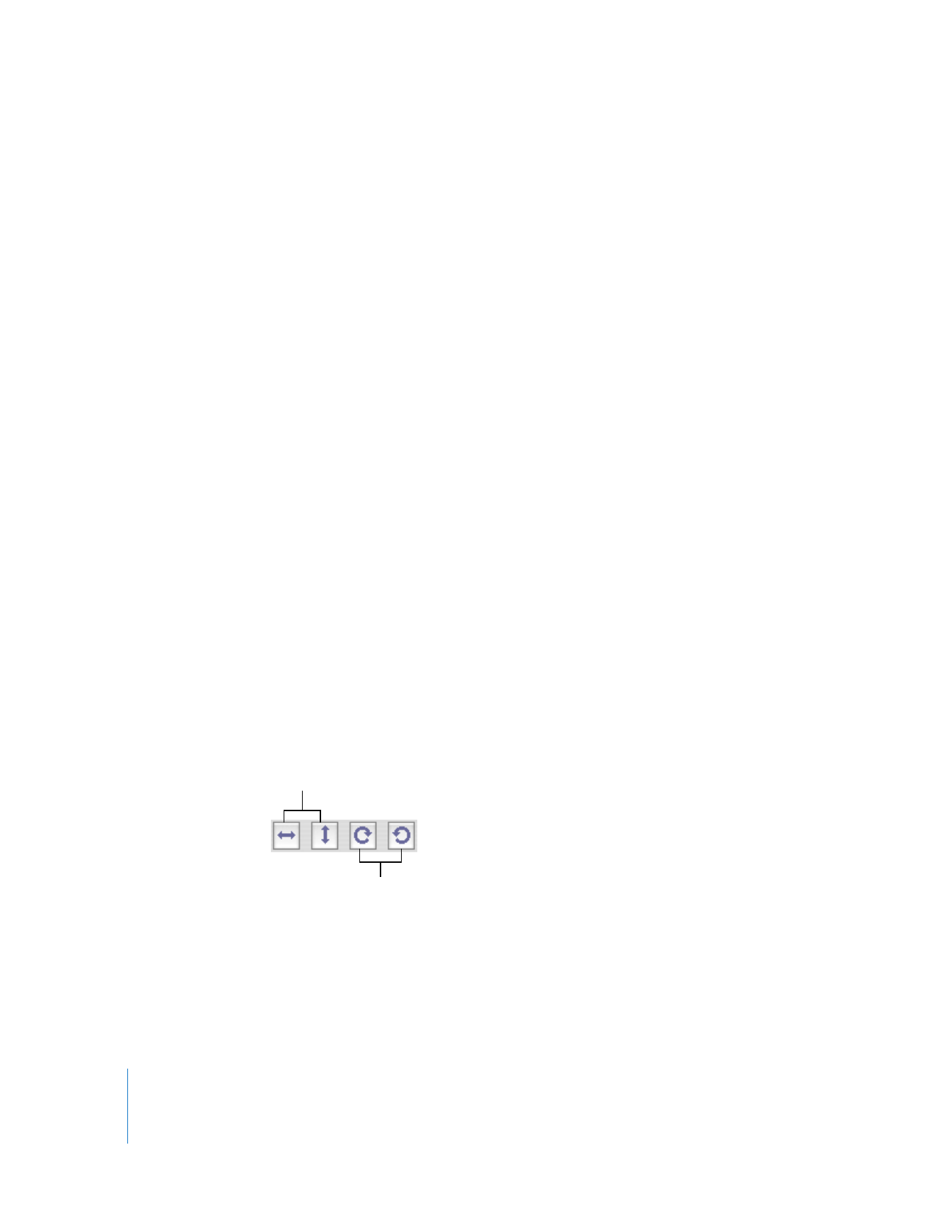
Adding Annotations to a Movie
With QuickTime Pro, you can add annotations to document information about the
movie, such as its author, director, and copyright information. You can annotate the
entire movie and any of its individual tracks.
To annotate a movie:
1
In QuickTime Player, choose Window > Show Movie Properties.
2
Select an item from the list and click Annotations.
3
Choose an annotation to add from the Add Annotation pop-up menu.
4
Enter the annotation in the Value column of the list.
Users who don’t have QuickTime Pro see only three of the annotations the movie
contains. (Which three appear depends on which annotations the movie contains.)