
Combining Two QuickTime Movies into One
With QuickTime Pro, you can easily add one movie to another to make one longer
movie.
To combine two movies:
1
In QuickTime Player, choose Edit > Select All to select the entire contents of the first
movie.
2
Choose Edit > Copy, then open the second movie.
3
Move the playhead to the point at which you want to insert the movie (usually the very
beginning or end of the original movie), and choose Edit > Paste.
4
Choose File > Save As to name and save the new movie.
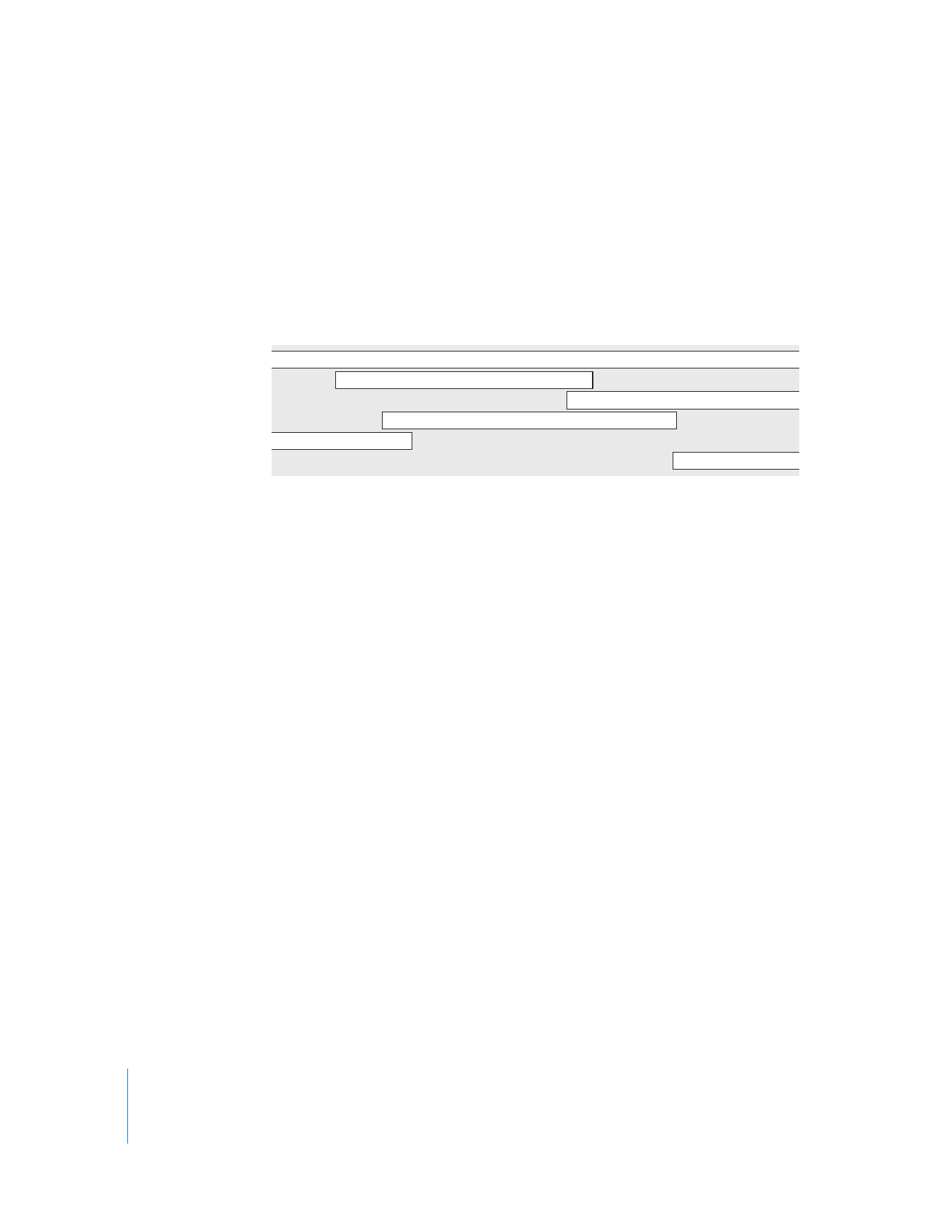
32
Chapter 3
Editing and Authoring with QuickTime Pro