
Sharing Movies by Email or the Web
With QuickTime Pro and Mac OS X it’s easy to create movies that are just right for
sharing with others by email or on your .Mac HomePage. Simply select how you want
to share your movie, and QuickTime Pro automatically creates a file suitable for that
delivery method. (To use the Share feature to put your movie on the web, you need a
.Mac account.)
To share a movie:
1
Choose File > Share.
2
Click Email or HomePage.
3
Choose a name and size for the movie.
4
If you are going to publish your movie on the web, you can type a name for the movie
(the name you type will appear on the webpage).
5
Click Share.
While the movie is being exported, you can click the “x” to cancel the export if
necessary.
If you click Email, a new message window opens in Mail, with your movie attached. If
you click HomePage, your browser opens to the specified webpage, with the movie
embedded. Send the URL to friends so that they can view the movie.
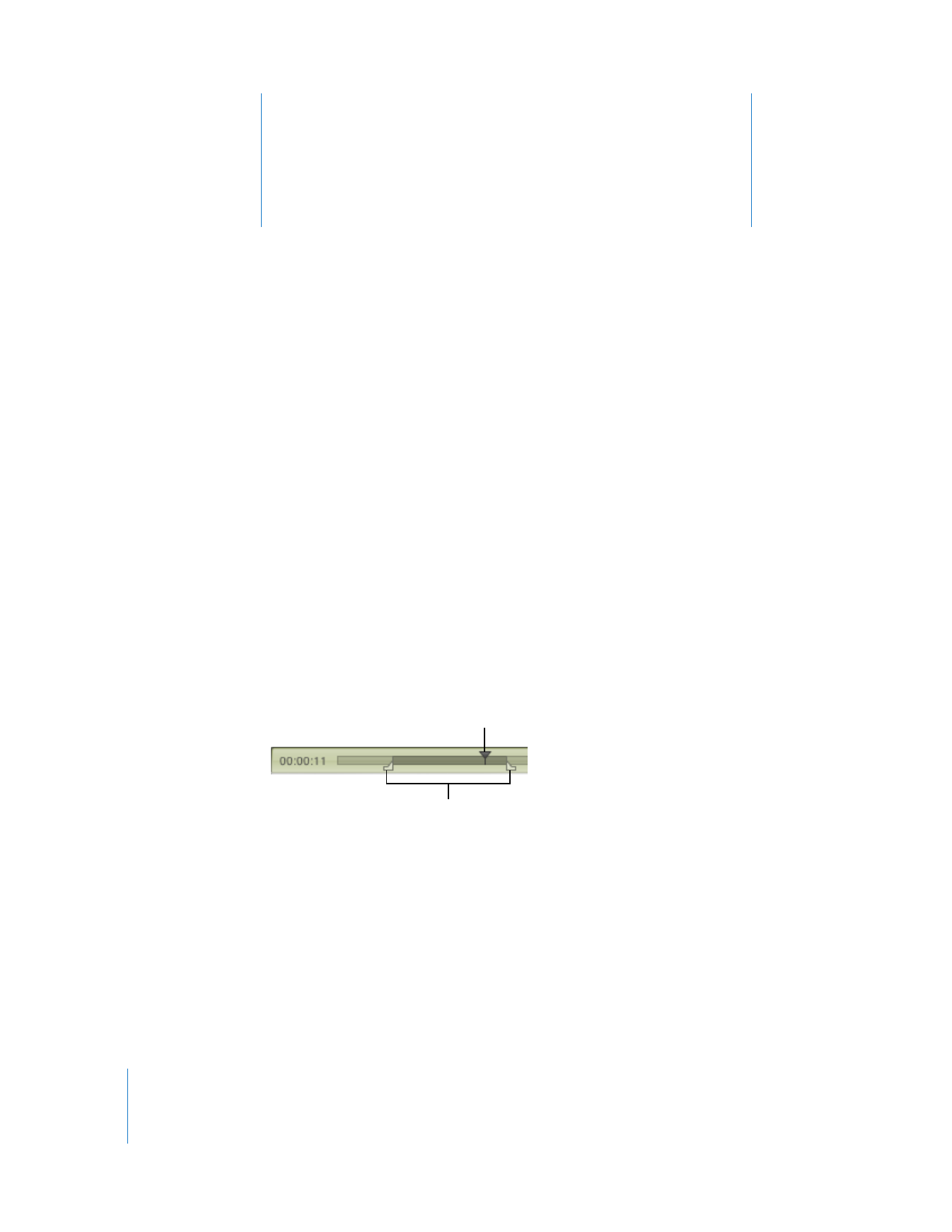
3
30
3