
Viewing Movies that have Flash Content
Some QuickTime movies contain a Flash track . To enable these movies to play properly,
you must turn on support for Flash within QuickTime.
To enable Flash playback in QuickTime movies (in Mac OS X):
1
Open System Preferences, click QuickTime, and click Advanced.
2
Select “Enable Flash.”
To enable Flash playback in QuickTime movies (in Windows):
1
Choose Edit > Preferences > QuickTime Preferences.
2
Choose Advanced.
3
Select “Enable Flash.”
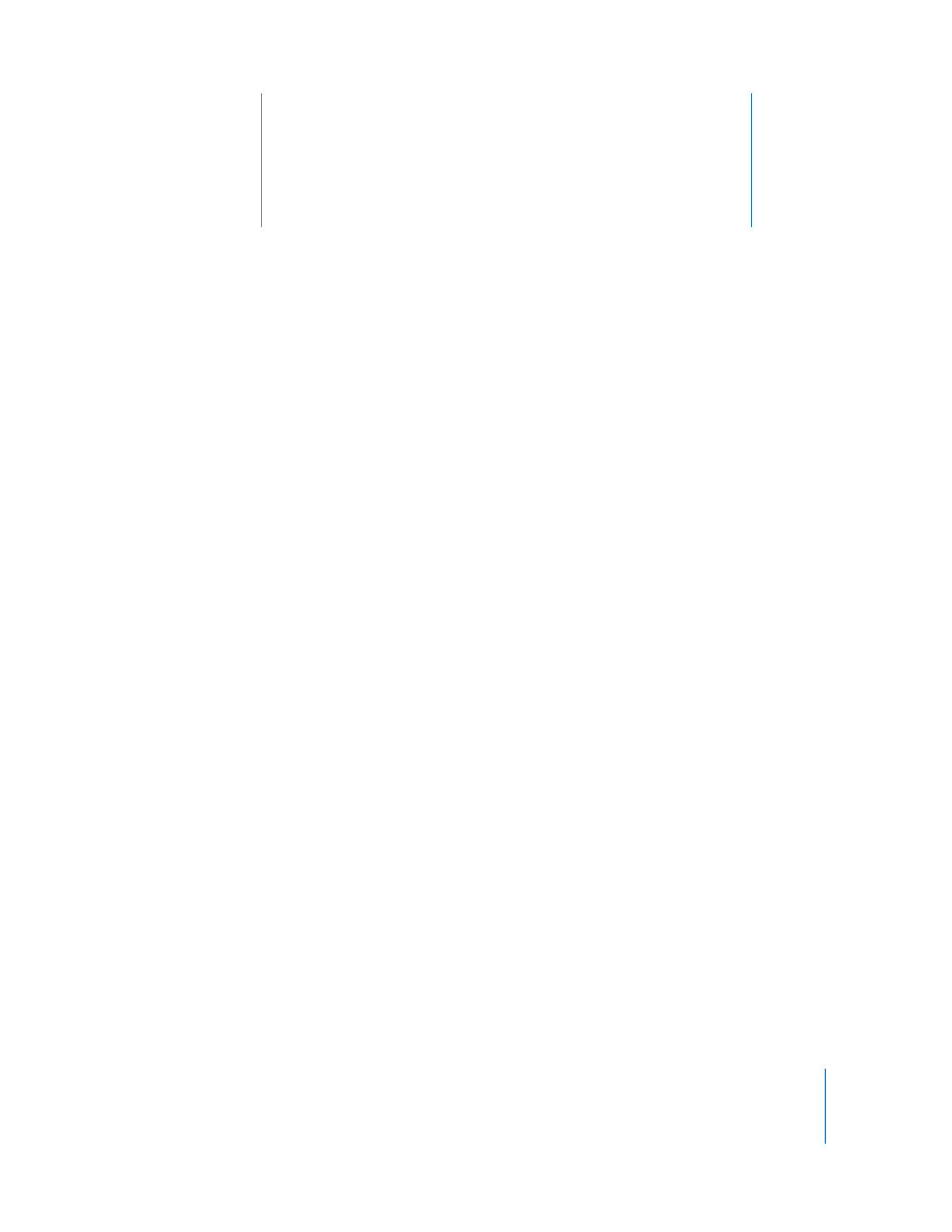
2
23
2